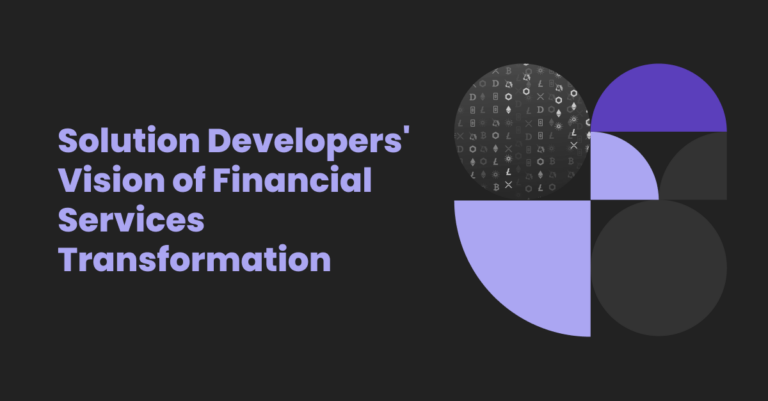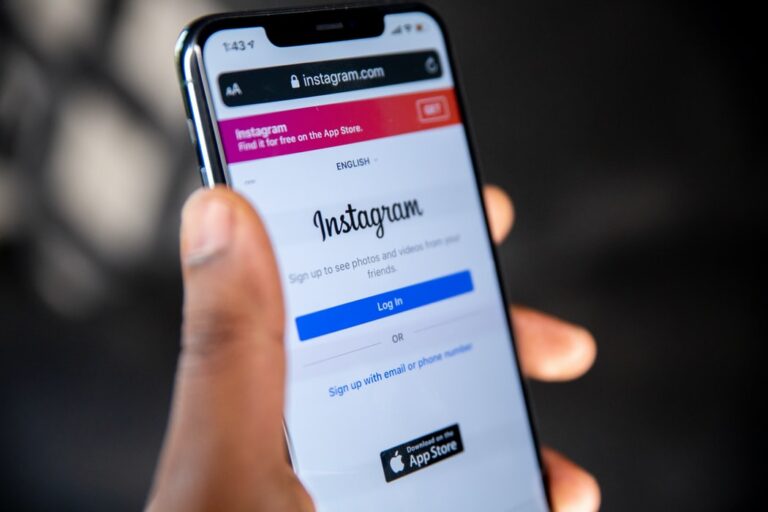A CRM platform (short for Customer Relationship Management) is a program aimed at collecting and analyzing data to increase business productivity. Such software’s main task is to automate business-to-client interaction and optimize the overall working process. The functions can include data collection and processing, database classification, information storage, and marketing strategy analysis.
- According to LinkedIn, 97% of sales professionals consider implementing technology to be important or very important, and 64% already use CRM systems.
- CRM is one of the fastest-growing global trends:
- In 2019, usage of CRM systems increased from 56% to 74% globally
- 91% of enterprises employing more than 11 people use CRM
- 50% of businesses with around ten employees also use such software
- 74% of companies said CRM instruments significantly improves access to customer data
Both global market giants and local businesses opt for implementing CRM systems across industries. Such a decision can become a game-changer for your overall company development strategy. However, choosing the best CRM, custom CRM software development company especially for a small business, can be challenging. We have prepared our expert guide on CRM features, functions, and what you need to know to make the right choice.
What Is a CRM?
In the most general sense, a CRM helps businesses build a dialogue with the customer more efficiently, avoid routine mistakes, and eventually sell more.
To visualize a CRM platform, imagine an Excel table with your client database that could provide the entire customer interaction history in one click. Here, you can schedule and make phone calls, see purchase history, create documents using templates, write emails, send messages, or set client-specific tasks. Sounds great, doesn’t it?
CRM software is ideal for small businesses – it saves a lot of time for both sides of the interaction and optimizes the entire communication process. When you receive a call, it immediately displays the caller’s name and status. If this customer was previously taken care of by another manager, you don’t need to update the information and call back – everything is provided and updated automatically. You can also set automatic reminders and update customers about their order status or a meeting.
The main point here is process automation. It helps to minimize the human error rate and ensure that every part of the business-customer communication runs smoothly. More specifically, CRM takes over all routine operations: it generates documents according to the necessary template, sets tasks in the management panel, optimizes every transaction stage, sends messages to customers, tracks important dates, and calculates the service costs.
Which Problems Can You Target?
You no longer have to be present at the office at all times, manually controlling all operations and your managers’ performance. Here are some of the business difficulties a good CRM system can help you solve.
- Boosting Analytics
Many entrepreneurs struggle to keep track of business analytics, as these tasks are often assigned to different people, or the results are kept in separate databases. The best CRMs for small businesses and large companies generate online, real-time reports on all metrics and business processes. Be it lead generation, revenue, or the number of calls made – the system provides detailed analytics.
- Minimizing Human Error
Managers can forget to process incoming applications, miss deadlines, or confuse customer data. A CRM won’t let it happen while flawlessly controlling all the stages, sending necessary reminders, and generating performance reports.
- Keeping Your Customer Base Safe
An unfortunate but not uncommon scenario: best-selling managers take “their” customers if they decide to leave the company. Centralized CRM software can save small businesses and prevent such events. It is possible as you can adjust confidentiality and access settings so that your entire database is safe and only available to executives.
- Optimizing Onboarding Process
It often takes a long time to onboard a new staff member, and it may impact sales and customer satisfaction. With a CRM, a new manager needs to perform the tasks set by the program, follow the guidelines, and proceed with the existing protocols. This makes the onboarding process much easier and faster.
CRM System Types
Programmers, marketers, and company owners may have different approaches to a CRM’s main characteristics and classifications. Whether it’s a CRM for a small business or a sophisticated CRM system development for a giant corporation, such software is first divided into two large groups according to the underlying technology: SaaS and Standalone CRM.
- SaaS CRM
SaaS stands for “software as a service.” In this case, software and data are stored on the service provider’s server. It provides less functionality than standalone options but makes the installation process easy and fast. For example, the popular CRM system for small and medium businesses AmoCRM is distributed under this scheme.
- Standalone CRM
This type implies that you need to purchase a license to install and use the software. In this case, you need your own server to support the system. It requires larger installation and maintenance costs but allows more detailed customization and better scalability.

Another popular classification criterion is targeted use. Companies from different business fields or even niches within the same field may have strategically different performance goals and objectives. A good understanding of targeted software use can make CRM especially beneficial for a small business. Here are some of the CRM types.
- Strategic
This software type focuses on building and maintaining customer-centric business culture. Here, the goal is to generate knowledge about customers, their desires, and their behavior. Companies then use such knowledge to improve and individualize customer experience and interactions with the business. It’s aimed at establishing long-term relationships with customers and increasing the loyalty level.
- Analytical
This type is aimed at analyzing user data collected from various sources. The results are then presented in a way that helps business leaders make more informed decisions. Deep customer behavior analysis helps identify weaknesses, fix errors, and increase sales. Such systems also help launch targeted marketing campaigns to promote new products or services successfully.
- Collaborative
Many business activities are based on close and effective collaboration. Specific CRM development in business help combine external stakeholders – suppliers, sellers, or distributors. Some operations require sharing customer information for more effective cooperation. For example, feedback collected through customer service calls can serve as the data used for launching a new marketing campaign involving suppliers and distributors.
- Operational
The purpose of such systems is to integrate and automate sales, marketing, and customer support. You can visualize all operations through interactive dashboards that give an overview of the entire company’s activities. Such CRM platforms also contain separate customer pages with the necessary information, sales and call history, important dates and deadlines, etc.
It’s a summary of the customer-business relationship. The platform usually contains three main elements: sales automation (including steps from entering contact information to turning a potential customer into an existing customer), marketing (e.g., weekly promo emails), and maintenance (e.g., voice over IP integration, mail, etc.).
Choice Criteria
When choosing a CRM system from CRM development company, the most important step is to make sure that you have all the features that your business needs or you’d like to implement according to your development strategy. For example, if incoming calls are crucial for your business processes, make sure the selected software supports voice over IP integration. The best CRM for a startup, on the other hand, would most likely need a CMS (content management system) integration to generate leads through the website.
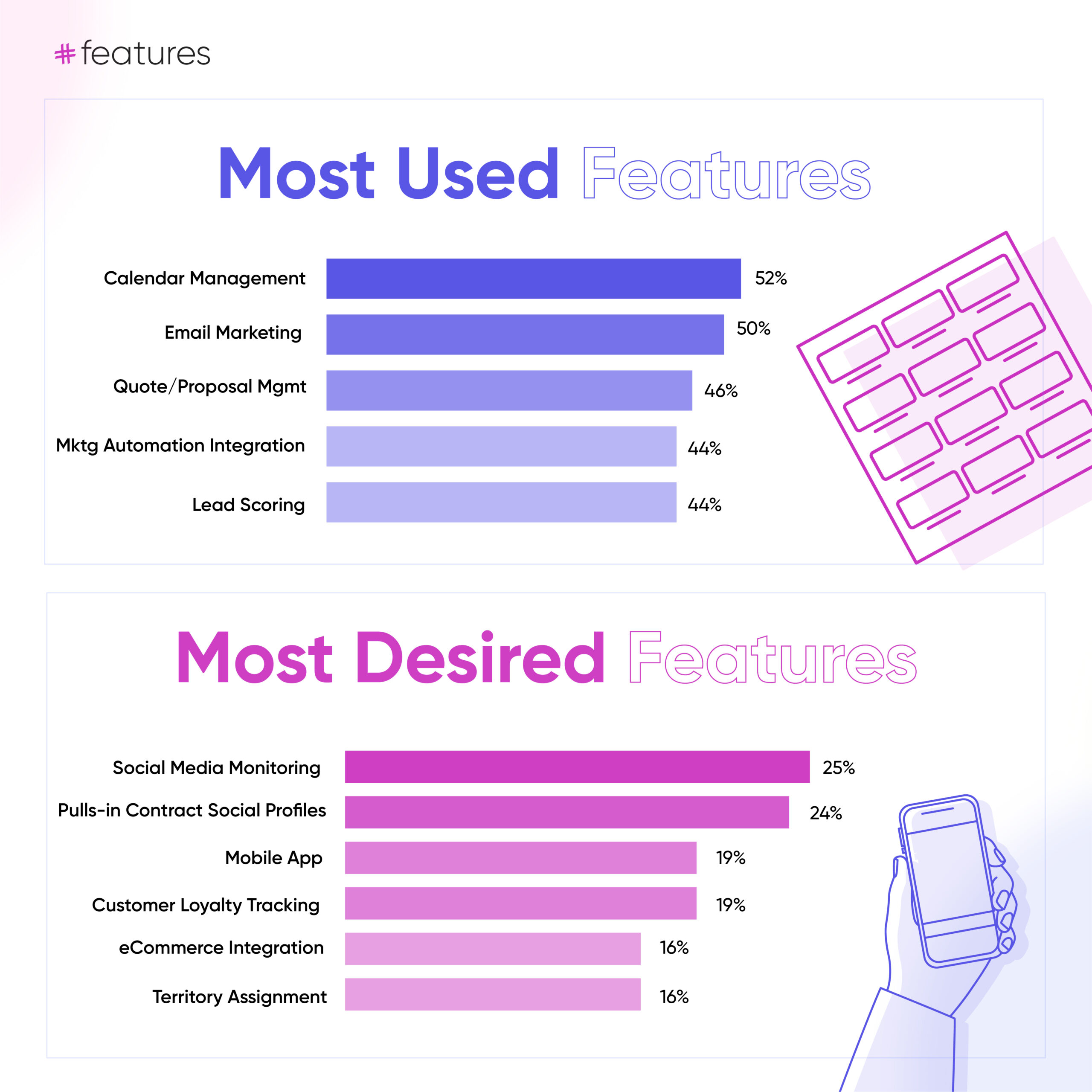
- API Integration and Ready Solutions
Any business uses different services for receiving applications, tracking records, drawing up documents, etc. When choosing a CRM system, it is necessary to consider whether there are API solutions for integration with your site, data exchange with your internal databases, IP telephony, and other necessary functionality and services. Having a ready API integration is a big plus.
Business-client interaction usually includes:
- Phone calls
- Email correspondence
- Mailing list (SMS or email)
- Meetings
Ideally, the first three should be automated. They provide the best overview of the customer relations history, status updates, and required actions.
- Planning and Tasking
Planning is a crucial element of a business’s functioning in general. Experts advise choosing a CRM system that has an automated planning feature. Employees should be able to create tasks for themselves and colleagues, set reminders, etc.
An effective CRM system includes interaction between the company’s employees, besides the employee-client mode. It helps executives monitor the workflow, team performance and makes the internal communication process easy and enjoyable for employees. For example, an automated quarterly report reminder eliminates the human error factor – your managers no longer can forget to do it on time.
Other Factors to Consider:
- Social network integration
- Adaptive pricing
- Mobile device support
- Scalability
- Tech support
- Licensing
- Use of Modules
CRM systems are not static. Neither is your business. Using various modules for the company CRM helps achieve multiple goals. This way, entrepreneurs can adjust the system to any changes in a business strategy to accommodate new objectives.
Market Leaders
It may seem easy to get lost in the great variety of options available on the market. A good way to develop an informed opinion is to familiarize yourself with the most in-demand solutions and their features. Here’s a list of the most popular CRM platforms.
- HubSpot
It’s a cloud-based software with many marketing features – email, live chat, traffic and conversion analytics, contact management, and more. It’s a good option for B2B companies, online services, and IT companies. It also allows integration with other CRM systems.
- Salesforce
It’s one of the most popular end-to-end CRMs in the world. It is used by more than 150 thousand companies, including Toyota and Sony. The system offers solutions for five main areas: sales (sales cloud, Data.com, SalesforceIQ for small business), marketing (Service Cloud, Pardot), maintenance (service cloud and Desk.com), collaboration (Community Cloud, Chatter enterprise chat), and analytics (Wave Analytics). Salesforce works fast and has social media integrations and a simple, clear interface.
- Drip
It’s a leading CRM platform for e-commerce that is also a good fit for small businesses. It’s easy and powerful and has a beautiful interface. The system’s main benefits include workflow automation and building email campaigns. It also offers easy content customization, list segmentation, conversion tracking, purchase intent marketing, and other useful tools.
- Agile CRM
It’s a good CRM system for small businesses and offers contact and task management, telephony, and appointment scheduling. Users also get important marketing tools: social network integration, advertising, email performance tracking, etc.
- Zoho CRM
The system allows you to fully control all company activities, as well as manage sales, marketing, and customer support. The extensive data collection and processing capabilities of statistical reports help increase revenue and create a work plan for employees.
Custom CRM Development
High-quality, ready-made CRM solutions are expensive, and often, your company doesn’t need all of the provided functions. In many cases, while looking for CRM software for small businesses, enterprises decide to go with Custom CRM Development. Of course, you have to plan a particular part of the company budget for this project as well. However, in this case, you pay only for the features your company needs. Such a product is developed to accommodate already established workflow.
This approach has three main benefits:
- Smarter workflow organization
- Greater personalization options
- Better coordination of marketing cycles and sales strategies
For example, it can become the best CRM solution for a startup. Here’s why. In the long term, such options mean essential cost savings and great customization prospects. If your startup grows into a larger-scale company, you can effectively modify your existing CRM platform without spending a fortune to implement a brand-new system.
Other benefits include:
- Easy and fast initiation. Intuitive layouts are designed according to the needs and preferences of your employees. It takes less time to implement such a system.
- All modules in one system. The development of customer modules implies that all CRM applications are created on the same database but aim to facilitate different system parts.
- Better integration. All elements and features are developed according to the services you already use.
When opting for a CRM platform, people who are to work with it want quite specific features. It means either trying to customize out-of-the-box solutions or having everything design specifically for your business.
Conclusion
Introducing a CRM system to your company is a great way to increase sales, automate all internal and external business processes, integrate flawless analytics, and optimize your team’s workflow. CRM software designed for small businesses has countless benefits. However, it can be challenging to choose a product that would perfectly fit your company.
The global market is flooded with options. In many cases, expert CRM Consulting Services can become your lifesaver . This scenario implies delegating deep data analysis and estimating your business-specific needs to an experienced team to find the best solutions. Or if you are interested in CRM development services go check it.Third-party software expertise can help eliminate operational issues and provide you with well-informed suggestions for best decision-making.
Whether you decide to opt for a ready-to-use solution or custom-developed software for your enterprise, the latest trends and statistics show that a CRM for a small business is a wise investment in your business’s further development.