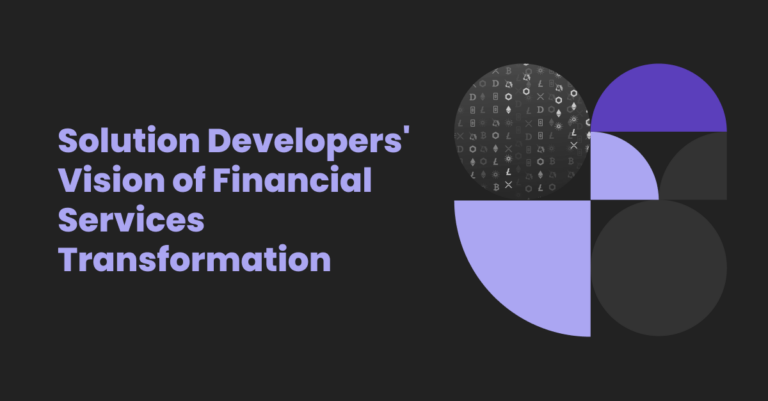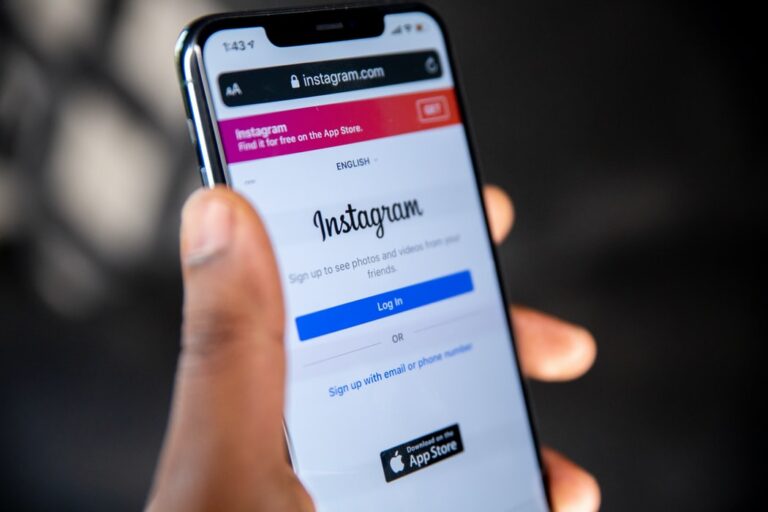In 2022, most people have a favorite operating system choice – and, most likely, it’s either Windows or Linux. There seems to be a battle in the computer world: Linux users against Windows users. And, we get it. When you’re used to one operating system, you might not even consider using a different one – even if you could be getting better features.
But if you’re upgrading from an older computer, now is a great time to re-evaluate your choices and see if switching to a different OS is right for you. To help you make this decision, we’ll take a look at the key differences between Windows and Linux in 2022
When examining Linux vs. Windows, we’ll look at each operating system from three perspectives: for users, for professionals, and for businesses. So, read on to learn how each operating system stacks up regarding security, pricing, features, updates, and more!
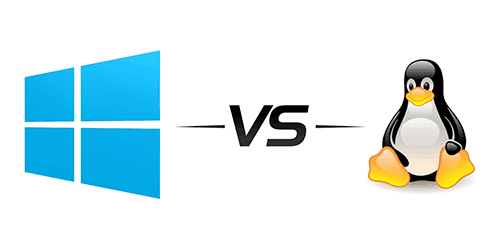
Market Shares and History
Before we dive into the detailed differences between Linux and Windows, we’d like to give you a brief history of both operating systems.
While there are several available OS, the one that dominates the market is Microsoft Windows Operating System. macOS comes in 2nd place, with Linux coming in at a distant 3rd. According to the recent data (April 2021), Windows has 74.96% of the market share, macOS has 16.02%, and Linux has 2.18%.

Yet, Window’s popularity doesn’t necessarily mean that it’s better than Linux – but it is certainly more well-known and what the average consumer is comfortable with.
History of Linux vs. Windows
Microsoft Windows is a group of numerous GUI-based operating systems that are developed and provided by Microsoft. This operating system is mainly targeted at the personal computer market. There are two architectures of Windows OS: 32-bits and 64-bits. These are available both as client and server versions. Windows OS was first released in 1985, and the most recent client version, Windows 10, was released in 2015. The most recent server version is Windows Server 2019.
Now, for Linux: it is a group of Unix-like operating systems that are based on the Linux kernel. It was first released in 1991. Linux is free, open-source software and is typically packaged in a Linux distribution. Because Linux is under an open-source license, users are free to run the program for any purpose, study it and make changes, redistribute copies of the original version, and distribute copies of the modified version. Linux is most commonly used for servers, but there is also a desktop version available.
While Windows has maintained a pretty standard version structure over the years, splitting versions and updates into tiers, the Linux system is much more complex. Because of Linux’s open-source nature, there are hundreds of available Linux-based operating systems – also known as distros (short for distributions). Choosing between distributions can be difficult, and it’s much more complicated than simply choosing between Windows 7, 8, or 10. However, this also brings benefits: due to the huge variety of Linux distros, you are sure to find one that matches your tastes.
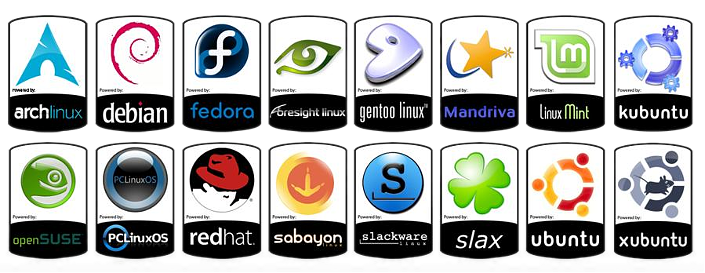
Comparing Linux vs. Windows: For Users, Professionals, and Businesses
Linux is meant for serious use – mainly server applications. This is why corporation servers often run on Linux while households choose Linux. The average user might find the entry barrier for Linux to be too challenging: after all, even picking a distro can be time-consuming and research-heavy.
Another reason that Windows is more popular with household users is because of Microsoft’s licensing agreement with PC vendors. Many PC companies bundle Windows OS with their products, which has caused Windows to gain a huge level of market popularity over Linux OS.
But one area that Linux really shines is with professionals. The main advantage of Linux is a variety of open-source tools, suitable for any part of software development, network administration, working with IoT devices, and other tech-heavy professions.
Now, what about for businesses, such as e-commerce sites? Is Linux better than Windows for businesses? This really depends on your business size; small businesses (especially mom-and-pop stores with a relatively new web presence) might find it more trouble than it’s worth to use Linux. Windows operating system is familiar to the average person and has plenty of business-related software.
Another point to keep in mind is whether your business has regulatory requirements. For instance, the healthcare industry is subject to HIPAA regulations – and Windows has the best support to meet these requirements.
For web hosting and other internet services, though, Linux is a great choice. Linux software usually offers great levels of customization, allowing you to tailor the system to your needs and use hardware resources as efficiently as possible.
Linux vs. Windows Features
We’ve covered which industries Windows and Linux are widely used in – so now, we’d like to take a look at the details of each operating system.
Installation
Windows installation takes quite a bit of time; however, it’s very simple and requires the bare minimum of user input. For Linux, everything depends on the distribution. Ubuntu and other polished distros aren’t too difficult to install, but there are some less user-friendly versions that require technical know-how to get them up and run.
Software and Compatibility
Most popular applications are tailored specifically for Windows. Typically, only some of them will be Linux-compatible. So, people who use Linux OS will instead use a free, open-source alternative. You can find alternative applications to pretty much any program available for Windows. And, in the rare instances that you can’t find one, you could use a program like Wine to run Windows applications on a Linux operating system.
Security and Stability
Because Windows OS dominates the market, hackers and spammers frequently target it. The original consumer versions of Windows were designed for ease of use on a one-person PC without a network connection; it did not have any built-in security features. Now, Microsoft uses its Windows Update service to release security patches. These typically go out once per month, but critical updates can be made when necessary.
Security is one of the main reasons for Linux’s popularity within the IT community. In the hands of a professional, Linux becomes a robust and transparent system. While it is often hard to get on what is going on “under the hood” in Windows, Linux distribution can be stripped down of any potentially unsecured parts and “retrofitted” with as many security features as needed.
Linux software is usually designed with server usage in mind, which sets security standards higher from the beginning. What’s more, open-source software is thought to be better maintained and more secure due to the huge number of people regularly scanning it for flaws.
So, is Linux better than Windows in regards to security? While Linux machines are not totally immune from being targeted by hackers, you are generally safer than with Windows as long as you stick to best practices.
Support
Comparing Windows vs. Linux support is hard. Windows offers paid professional support as well as access to clear documentation and tutorials. Its popularity also drives the market of third-party support vendors and result in many tutorials and answered questions on the forums.
On the controversy, Linux relies on community support, where regular users help each other out through forums and issue trackers. Results are often confusing – but from a broader perspective, the Linux community usually provides more detailed and “designed for humans” information.
Performance
Windows OS tends to get bloated and sluggish and, if not properly maintained, it will feel outdated quickly. When looking at Linux vs. Windows, we can see that Linux is a much quicker operating system. Its core is less demanding than Windows, and distros can add even more efficiency gains by eliminating some UI features. So, if you have an older device that won’t run Windows, you might be able to get it working with Linux. It is possible to strip back Windows to the bare basics, but Linux does a way better job of this.
User-Friendliness
Windows has 30 years of refinement, with its design elements becoming industry standards. Users can instinctively navigate the operating system, whereas Linux doesn’t have a huge user base accustomed to its design cues. While some Linux distros place a heavier emphasis on a better user experience, this OS can still seem overly complicated to new users.
Interestingly enough, though, Linux gets simpler to use the more you learn about it – but Windows can be the opposite. When you surpass the basic tasks and dive into Window’s more complicated functions, it can leave even tech-savvy users baffled.
Multimedia Applications
Windows OS and Linux are both rich in multimedia applications. For Windows, you may get a better “plug-n-play” experience; however, the software may not come for free. For Linux, there are many open-source alternatives to popular multimedia products. You will also have the opportunity to run it on older or non-standard equipment that doesn’t have Windows drivers available. However, it will demand some tech knowledge and time to set up.
Pricing
The Linux kernel in most distributions is entirely free. Companies might offer paid support for their distributions, but it doesn’t cost anything to download and install the underlying software. Microsoft Windows is typically priced from $99 to $199 per licensed copy. Windows 10 was once offered as a free upgrade to Windows 8, 8, and 8.1 users, but that is no longer the case.
Windows vs. Linux UI Customization
When comparing Linux operating system vs. Windows UI customization, we can say that the former OS has much more room for personalization. Linux offers a range of attachable desktop environments that dictate the looks of all interfaces for your OS build. Moreover, popular desktop environments (such as Gnome or KDE) are modular in their nature. It means that different elements fit together on the basis of a common pattern. As a result, reconfiguring just a few of them can make a variety of designs. The user can change practically everything: the system icons, wallpapers, mouse actions, location of desktop content, and even fonts.
In the battle of Windows vs. Linux, the former OS also has a whole bunch of settings to customize its appearance. The user can change the desktop to make it look better and make the interaction experience much more personal. For example, the desktop background can be replaced with any image or stock theme from the Microsoft Store. The dark mode can be activated, and the color accent for interface elements can be adapted in accordance with one’s personal taste. The entire perception of Windows OS can be adjusted with a variety of settings.
Linux for Daily Tasks
One of the main questions concerning the choice “Linux or Windows” is whether Linux can become an everyday system. The answer of many people will be affirmative, as this OS has many advantages. If the laptop has an SSD, the installation process will take no longer than four minutes from the very beginning till finish.
The daily tasks also run smoothly on Linux, as its efficiency and capability are becoming really sustainable. It has all the necessary apps to complete practically every need. LibreOffice can fulfill any function of the MS Office package except Outlook.
The beauty of Linux compared to Windows is that if users don’t like the way some features function, they can change them in accordance with their personal preferences. Packages known as “snaps” are available on all Linux distributions. They give upstream software developers an opportunity to distribute their apps directly to their users, who are becoming more independent in the choice of the OS. Even Epic Games Store and GoG have native Linux clients, not to mention Steam. For software that functions only on Windows, WineHQ (initially an acronym for “Wine Is Not an Emulator”) is the solution. It is a compatibility layer designed for running Windows apps on Linux.
Windows for Daily Tasks
If we try to compare features of Windows operating system with other operating systems, we may come to the conclusion that they are easier to use, more secure, and compatible with other software.
Yet, there are more advantages that determine the choice of OS:
- Being able to talk to your technology is nice and convenient. “Hey, Cortana, take a note” or “go to sleep” may be a quite useful function after an endless working day at the computer.
- Windows gives an opportunity to find apps for any kind of task; all of them have a version for this OS due to its incredible popularity.
- Microsoft provides a complete environment for productive work with a single sign-on. Windows credentials can be used to access Office apps, cloud services, and products from the Microsoft Store.
- There is also no more of the much-criticized Internet Explorer. Microsoft Edge is a brand-new product with improved speed and some new features like reading mode and webpage markup. It also demands much less battery from laptops and tablets.
Final Thoughts on Linux vs. Windows
In this article, we’ve examined all of the key differences between Linux and Windows, and, hopefully, you are more equipped to select the operating system that’s best for you. Windows Operating System is not objectively better than Linux, or vice versa. However, both systems are unique and targeted to specific market needs and user requirements.
Windows provides phenomenal ease-of-use, enabling people that aren’t tech-savvy to work on their personal computers. The Linux system, on the other hand, provides great speed and security and is used for server applications by corporate organizations.
At Develux, we are well-versed in creating bespoke software solutions for Windows and Linux OS alike. If you need custom software development for either OS, reach out to us! Our team of expert developers is ready to help.