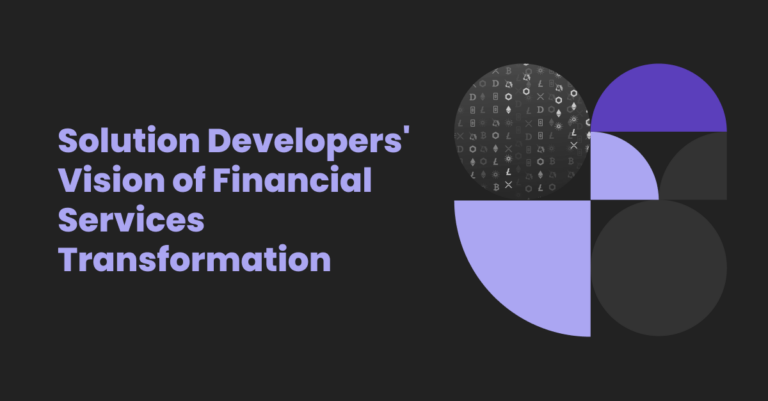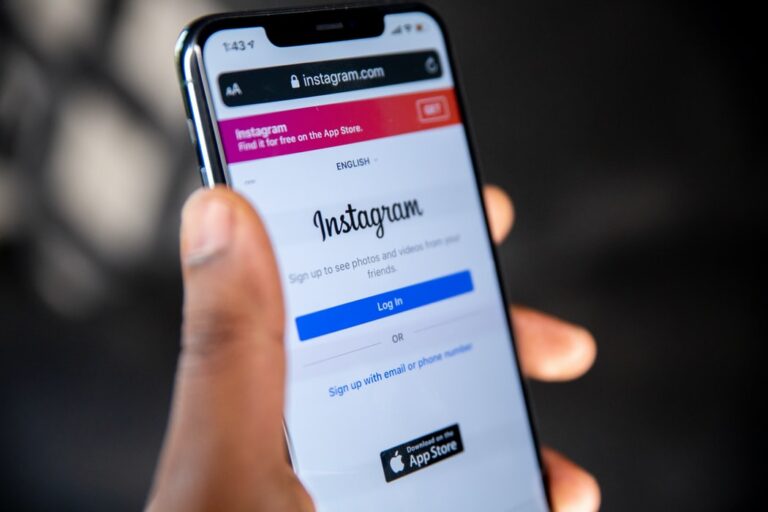As the second most popular social network, most internet users have watched a video on YouTube at least once. The video-sharing platform, on average, has over 1 billion hours of views per day. It currently boasts around 2.3 billion users in a month, which means that 49% of the people on the internet use YouTube. Following are some more statistics that would further help us understand how big YouTube really is:
- There are more than 37 million channels on YouTube.
- 500+ hours of videos are uploaded on the platform every minute.
- The site has seen more than 149 billion videos, as per some unofficial estimates.
However, with a massive number of channels being created every day, only 4.4 million (or nearly 12%) YouTube channels have more than a thousand subscribers and are eligible for monetization. This clearly indicates that not every YouTube channel becomes a success. You need to be very selective about the kind of content you upload and stay consistent while maintaining the quality of your videos.
Follow this guide for a comprehensive breakdown of everything you need to do to start your own channel on YouTube.
Busting Common Myths About Starting a YouTube Channel
Before we begin our guide regarding how to start a YouTube channel, it’s important to dispel some common myths on the subject.
Myth 1: You Need Millions of Subscribers to Be Successful
Everyone has a different definition of success. For some, it might actually mean millions of subscribers, but others only want to share their content with like-minded people or find a friendly online community that resonates with their videos. And even if you quantify success with money and numbers, there are a plethora of examples where small YouTube channels are gaining much traction without millions of subscribers.
Myth 2: Only Certain Niches Pay Off Well
Some people decide not to create a Youtube channel because they believe audiences wouldn’t be interested in what they are offering. Such individuals fall for the myth that only particular niches (fashion, gaming, product reviews, travel, etc.) gain a lot of views and followers. But you’d be surprised to find insanely weird yet surprisingly large YouTube channels thriving.
As an example, let’s consider the YouTube channel titled “How To Basic.” Even though it is disguised as a video tutorial channel, it never really shows how to accomplish what the title says. However, the owner has found a way to attract viewers with humor and entertainment, gaining over 16.7 million subscribers.
It’s all about following your passion and then working consistently to make your mark. So do not get demotivated before you even upload a video to Youtube.
Myth 3: It Takes Thousand of Hours Before a Channel Gets Monetized
There is also the myth that it can even take up to years to get your channel monetized. That’s quite discouraging, and factually, not true. Some channels even get monetized in their initial few months. According to the official YouTube policy, you only need to hit 4,000 hours before you can monetize your channel. And sure, this seems like a large number, but when you consider the kind of viewership YouTube has, it’s quite frankly minuscule.
Creating Your YouTube Channel
Anyone, whether an individual or a brand, can create a YouTube channel on which they can upload videos for the whole world to see. You can start by following a few simple steps:
1. You need a Google/Gmail account for logging into YouTube, so be sure to create one.
2. On the YouTube homepage, click on the SIGN IN button that can be found on the top right corner of the page.
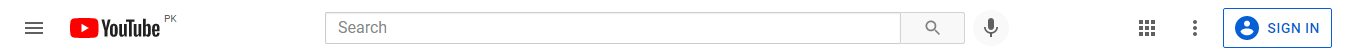
3. Provide your Google account credentials to sign in.
4. After signing in, click on the profile icon on the top right of the screen. A drop-down menu will appear. Click on Create a channel.
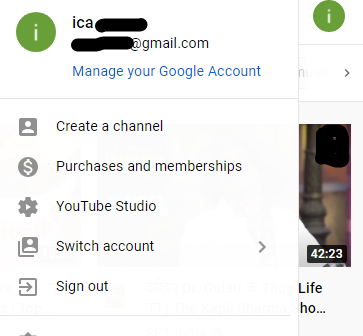
5. You will get two options: whether to create the channel under your name or use a custom name.
6. Your channel has been created, and you now have the option to use it for liking and commenting on videos.
Customizing Your YouTube Channel
Now that you know how to make a YouTube channel, the next part is to customize it.
First, you need to set up a profile picture for your channel. You can add it by clicking on the profile picture icon, and then you can upload your desired picture. Your channel icon should be 800×800 pixels, which ensures that the picture would look good even at small resolutions.
The homepage of your channel is crucial, as anyone who opens your channel lands there. The main part that would attract or alienate a viewer is your header, also known as a banner or channel art. These are readily available on the internet, but you can make your own customized header for your channel, tailored to your preferences. Just keep the following things in mind while making or sourcing a header for your channel:
- Try using a picture with 2560×1440 pixels, as YouTube itself recommends using this for the header.
- Keep the width in the range of 2048×1152 pixels and 2560×423. This ensures that neither the text nor the logos displayed on your header would be cut off when displayed on different screens.
- The file size of the header should be 6 MB or smaller.
You can make the best of headers using your own ideas on image creation software like Canva and Adobe Spark. Once you have sourced or made the header, you need to follow the following steps:
1. Click on the Customize Channel button.
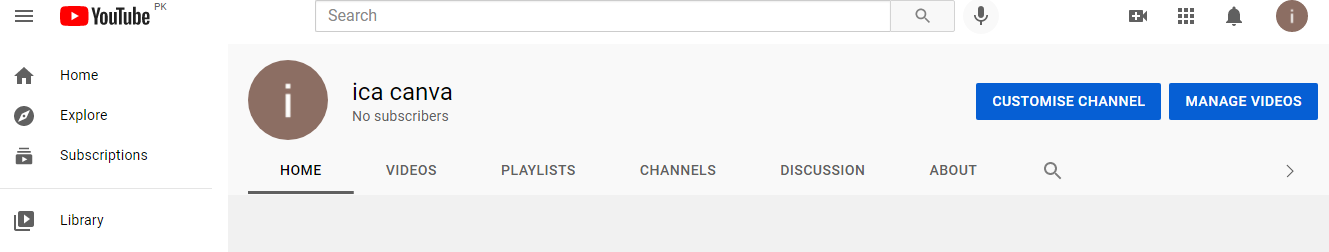
2. Select Branding, and then click on UPLOAD under the banner image.
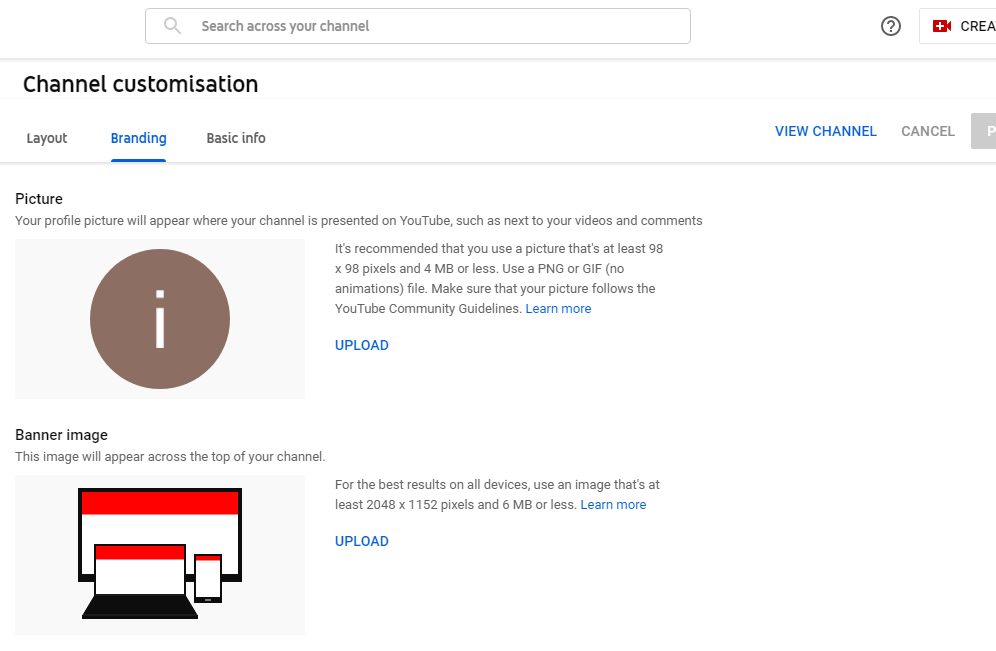
3. A pop-up window will appear on which you can upload your header and drag it to fit the marked area.
4. After cropping and setting up the header, you will be able to see how the header would look on different devices such as mobiles, TVs, laptops, etc.
Next, you need to write a relevant and engaging introduction or description about your channel. YouTube allows up to 1000 words. This gives you room to be creative, but be mindful of the fact that this information is indexed by search engines; thus, it can appear in suggested channel categories as well as search results. Using keywords or a call to action in the opening lines of the description can be very beneficial.
Uploading Content on Your YouTube Channel
Let’s move on to posting content to your channel. Once you are certain that the video you have created and edited is the best fit for your channel, the following steps will help you understand how to post on YouTube.
-
- Sign in to your YouTube account.
- Click on the video icon on the top right of the screen and select Upload Video.
- A pop-up window will open where you need to select the video from your computer that you want to upload.
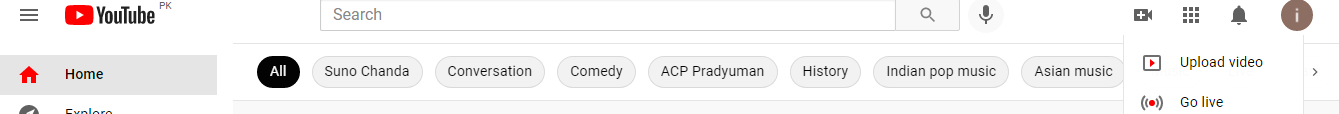
-
- The title of your video should be SEO-friendly to make your video easily discoverable – no matter what search engine the viewer uses.
- Add tags to your video, which will further improve your chances of getting more viewers.
- Select a thumbnail for your video – the image that the video appears as. It should be as attractive as possible since viewers only use your thumbnail and title to decide whether to view the video.
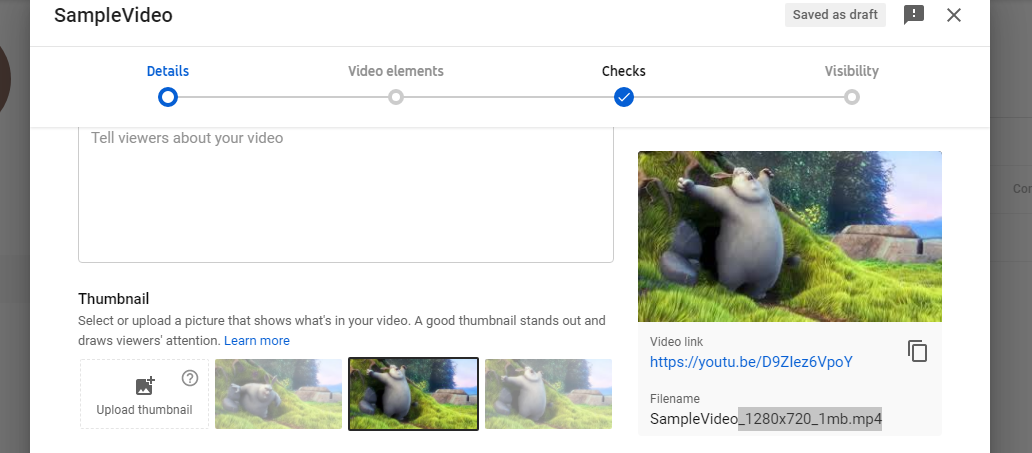
- Lastly, add a description for the video you just uploaded. Write it in a way that the reader knows what the video is about before watching the video itself.
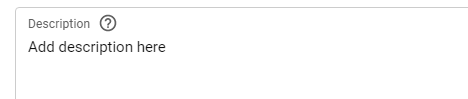
And it’s done. This is all you need to know about how to upload a YouTube video.
Promoting Your YouTube Channel
The part that most YouTubers find extremely difficult is when they are not able to promote their channel.
To market your channel to the right people, you need to know your audience – as in what kind of people would be interested in the content you are uploading on your channel. Next, you have to come up with ways to attract them to your channel. Remember that starting a YouTube channel is something almost everyone succeeds at, but this is the part where most fail. We have a few easy and effective ways you can use to promote your channel and make it more discoverable to viewers:
- Try using keywords in the first half of the title.
- The description should be concise but intriguing to the viewer.
- Don’t use clickbait titles, as they might help to get some views initially, but you could lose your credibility in the long run. Therefore, always use original and quality content rather than focusing on quantity.
- Carefully evaluate what the best time to upload to YouTube is to achieve maximum viewership and engagement on your content. This would depend upon your audience’s demographics. Generally, on most days, 5 pm is considered the peak time, and the highest engagement is usually observed on Friday and Saturday.
- Respond to the comments you receive on your content. The more you interact with your viewers, the more value they will add to your channel in the future.
- You can use activities like having a contest or conducting a question-and-answer session to spark the audience’s interest in your channel.
- Consistency is the key. Keep posting videos, and don’t lose hope; being consistent always pays off.
Final Thoughts
With YouTube being the second most popular social media platform worldwide, there is no better time than now to step into the field. Now that you know in depth how to start a YouTube channel, as well as techniques you can employ to make your channel a success, it is time to get to work. Additionally, you can consult Video Production Services to ensure that your content is professional and competitive enough for an already saturated ecosystem.