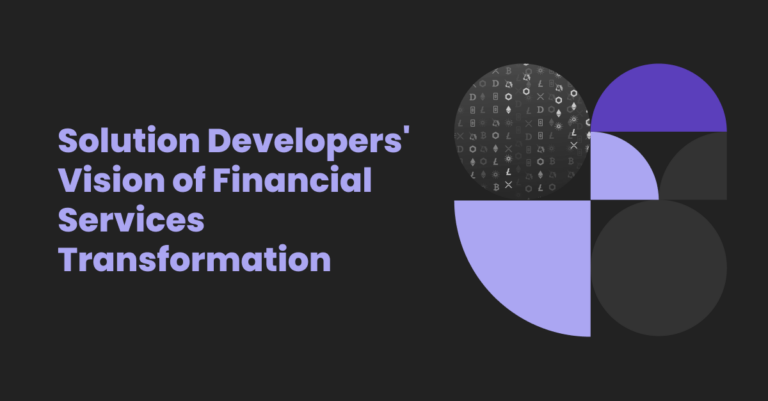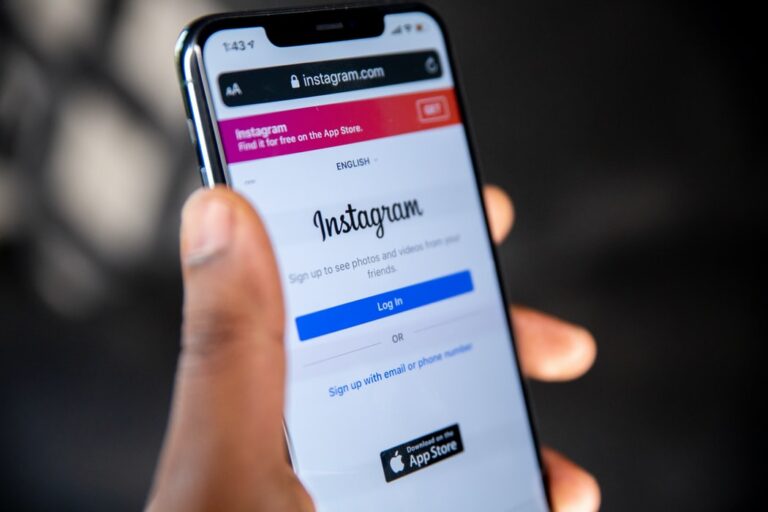The number of hacker attacks has increased dramatically in recent years. It is almost impossible to name a successful company’s website that hasn’t been attacked. That’s why website security has been one of the most interesting topics for some time now.
So, if you are wondering how to make your website secure, read on, and we will show you the path towards greater protection of your website.
What Is Website Security?
Website maintenance means ensuring a high level of website security, backing up the database and content, upgrading and taking care of the compatibility of installed add-ons, and updating the website content.
If you neglect protection or aren’t aware of how to secure a website, certain negative consequences can occur:
- Website insecurity
- Facilitated hacker attack
- Longer loading time
- Poorer visibility of the website on search engines, which is why potential customers cannot find you
- Difficult site navigability
Website security measures include actions that help you prevent a cyberattack or detect it in real-time, as well as recover from it and prevent it from dealing serious damage. Security scans, in particular, allow you to detect and remove viruses, malware, and vulnerabilities that could bring problems to your website. The scan will check all the typical paths a hacker would use to attack your site. This will give you an idea of your website’s weaknesses and vulnerabilities so you can tackle them.
Cyberattacks Are on the Rise

A couple of months ago, Alon Gal, chief technology officer at Hudson Rock, announced that hackers stole a huge database from the social network Facebook, containing more than 533 million records of Facebook users from all over the world. Data stolen includes usernames, full names, cell phone numbers, email addresses, locations, birthdays, relationship statuses, and biographies.
Facebook also had a scandal with Cambridge Analytica when data of about 80 million private users came out on the web, and now it turns out that this scandal was small compared to the current one.
Microsoft also announced in March 2021 that hackers linked to the Chinese government used previously undiscovered flaws in the Exchange Server email software to spy on thousands of companies across the United States. Although the full extent of this attack remains unknown, experts estimate that millions of people could be affected.
This is by no means an isolated case because a lot of protected data has been leaked in the last ten years as a result of successful cyberattacks. Researchers have recorded more than 7,000 attacks and as many as 4 billion data records stolen in the last ten years, and many cybercriminals continue to profit because the stolen data circulates on the Internet and allows hackers to use it for various scams.
But these are only the most well-known and big attacks. There are thousands of cases of corporate data theft, which lead to loss of trade secrets, serious reputational damage, and extortion. This is why it’s important to know how to secure a website.
How to Create a Secure Website
With today’s web application development platforms and tools, anyone can build a powerful application in a relatively short amount of time. However, there is a big difference between creating functional code and making code that is secure. The number of scams is increasing, and hackers are finding and devising new tactics for hacking potential users. So, here are the most reliable ways to make your website secure.
Handling User Input With Caution
Any input by the user is potentially dangerous and cannot be trusted. Many different attacks on web applications involve sending an unexpected entry that’s designed to create behavior that was not intended by the application’s designers/architects.
One of the most common methods of attack on the web is SQL injection. This is an attack in which malicious SQL code is inserted into the website database as a part of user input to execute a specific command. The most common results of such attacks are unauthorized access to confidential data or the destruction of important data.
The good news is that mistakes in input handlers can be easily detected automatically. There are various code sniffers and application scanners that can uncover vulnerabilities in your input forms.
Preventing SQL injection attacks is not difficult, but even the smartest and most well-meaning developers still make mistakes. Detection is, therefore, an important component of mitigating the risk of SQL injection attacks. A web application firewall (WAF) can detect and block basic SQL injection attacks, but it should not be used as the only preventative measure.
Next, you should limit account privileges as well. Suppose there is a violation. What if a programmer fails to clear a single field for a single username? It’s going to happen. Developers are just people. The principle of minimum privileges applies here. Give users as little privileges as absolutely necessary and keep different parts of the application isolated when possible.
While you’re assessing if this website is safe and how to make a website secure in Google Chrome or any other browser, check your website’s access control. This is the way a web application allows access to the content and functions of individual users while denying them to others. It consists of dividing users into groups with different rights and privileges. An unauthorized user should never be allowed to change the content, run functions with another user’s authority, or even gain administrator privileges.
Network Infrastructure Protection
Web server configuration plays a key role in web application security. Various server configuration issues can affect the page, including:
- Configuration errors that allow access to a restricted directory and execute commands outside the server’s web directory (Directory Traversal attack)
- Unnecessary source files or backups
- Incorrect permissions to access directories and files
- Inclusion of unnecessary services (content management, remote administrators)
- Default user accounts and source passwords
- Revealing too much information in messages or errors
- Secure Sockets Layer (SSL) configuration errors
Once detected, these issues can be easily exploited to compromise the entire site. The first step in implementing protection and learning how to secure a website is to create the correct guidelines for configuring the webserver, which should include:
- Configuring all security mechanisms
- Shutting down all unused services
- Defining the role, access rights, and user computers
- Setting alarms

An often-used attack is the “man in the middle” (MITM) attack, which occurs when someone is between two computers (like a laptop and a remote server) and intercepts traffic. The attacker does not necessarily have access to your computer, either physically or remotely.
This can happen if you connect on an unencrypted, public Wi-Fi network, like the one at airports or coffee shops. An attacker can log in and use a free tool to catch all packets sent between networks.
Nowadays, this attack is not as successful as it once was, thanks to the prevalence of HTTPS, which provides encrypted links to websites and services. An attacker cannot decrypt encrypted data sent between two computers that communicate over an encrypted HTTPS connection.
This is why it is important to always protect traffic to and from your website with an SSL certificate. It is often offered for free by many hosting providers, so it should be a first step in securing any web resource.
Database Protection
As the value of databases grows, so does the tendency for malicious users to own their content. Databases, therefore, need to be secured using security mechanisms built into the SUBP, operating system, or network access protection systems.
The most basic method of protecting sensitive information stored in a database is to restrict access to data to specific users. The main recommendations for maintaining database security are the constant updating of software packages, the separation of the database into secure network segments, the use of encryption in data transfer and storage, and the use of role-based access to all databases.
Moreover, site backup is a must-do for any website owner. This is the process of copying site and/or database files to be saved in the event of a computer hardware failure, virus attack, or site compromise. Backup is probably the first thing that you get familiar with when you ask how to secure a website.
How to Improve My Cybersecurity Awareness
Every website owner must, first of all, understand the risks and consequences of a successful cyberattack and invest a lot of resources to better protect customers, safeguard their data and assets, and ensure business security.
One way to defend yourself against cyber attacks is to raise awareness of cybersecurity among both employees and customers. Only if you all know about the dangers and measures you must take to protect yourself do you increase the likelihood that a potential attack will fail or that it will have only minor consequences.
Although these things seem very familiar, primarily due to frequent repetition, a moment of inattention is enough for a phishing or vishing attack to be successful because it is cleverly designed.
This does not mean that it is in vain to repeat all of the above; on the contrary, it is necessary to increase awareness of threats and possible fraud, as well as measures to prevent them, so that it becomes an integral part of our thinking and acting in the “digital world.”
Ask yourself often, “Is this website safe, and how can I make it better?” So, raise your awareness, read, learn from practice, or even better- ask an expert for help.
Consulting With Experts
Managing and maintaining a website is essential to maximizing your online performance. As your business changes and grows, so should your website.
Any intervention on the site in terms of improvement is always welcomed, as well as the care of maintaining the speed of the website or its security. For everything to be as it should be, the care of the website should be left to experts. After all, they know best how to secure a website.
At Develux, our job is simple: keep your website safe, up-to-date, active, and error-free. Standard maintenance on your website makes it look great and work fast while we track uptime and performance, including daily data backups and hourly monitoring. We offer a security audit as a part of our other services as well.
Our proactive approach to security combines finding and fixing potential threats before they become a problem. If these updates are not made, it can make your website a hacker’s target.
What’s Next?
Standard security tools like firewalls or antivirus programs are insufficient given the dangers lurking. Companies today don’t have the luxury of not thinking about whether or not they should implement some cybersecurity system. Instead, they should think, “How do I secure my website” as hacker attacks are becoming more frequent and more perfidious.
How to make your website 100 percent secure? It’s impossible; however, there are ways to improve security to the maximum possible level. Start with the simple actions we proposed on how to secure a website, and if things get confusing, contact us.