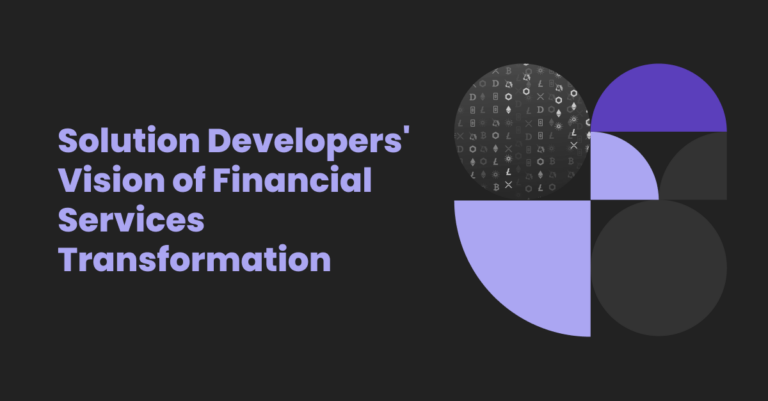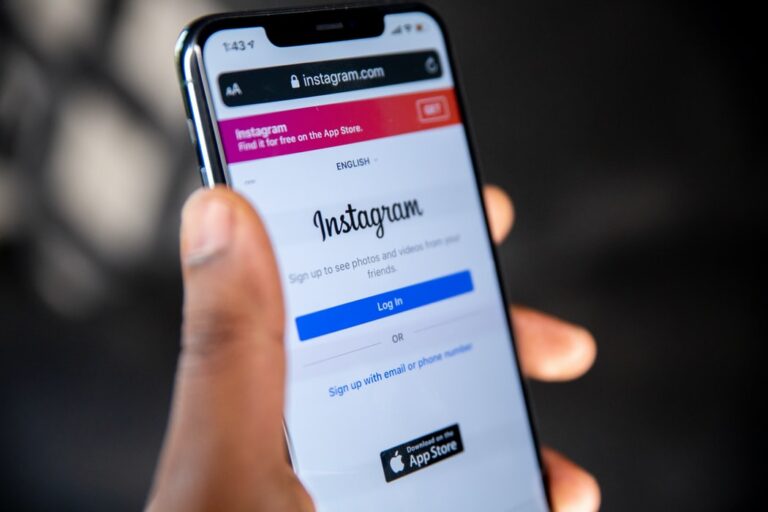Haptics are a touch technology. In the context of a virtual environment, this means being able to touch and feel something that is physically not there.
From games and virtual reality to 3D modeling and computer accessibility – virtual surgery, driving simulators where you can actually feel the surface and road conditions, or swinging a virtual sword and feeling movement as it breaks against enemy armor – this is the amazing haptic technology, and the applications are far-reaching.
The newest apps are also embracing haptic feedback, so if you have one, you should not miss out on the opportunities it offers. Below, you can learn what haptic feedback is and how to use it.
What Is Haptic Feedback?
You ask yourself what haptic feedback is, but the chances are you are experiencing it every day. Haptics are used to give a real feel and sense of reality while using smartphones, game consoles, and car navigation systems.
In fact, whenever you communicate with a piece of technology that provides some sort of simulated physical feedback (as opposed to a physical switch or button), you use haptic technology. The most common example is the vibration of the keyboard in a smartphone, which provides the user with an intuitive feel of successful typing.
How It Works
Haptic technology works by combining software adjustments and an appropriate physical experience. These physical triggers can be created by a number of different technologies, including instruments that induce vibrations, feedback forces, gusts of air, and even ultrasonic rays that cannot be heard but can be felt.
In most cases, it uses a type of motor called an actuator that converts electrical, hydraulic, or pneumatic energy into vibrations, which can be controlled by software that determines the duration, frequency, and amplitude.
Where to Find It
This is what haptic technology is used for:
- Teleoperation: These remote-controlled robotic tools allow people to control remote environments.
- Virtual Environments: Haptics are becoming very popular as a necessary part of virtual reality systems. Examples include simulators, control systems, and specialized models that allow touch-based interaction with virtual objects.
- Cellular Devices: Haptic technology is gaining popularity in the field of mobile consumer technology, where it is used to provide features such as vibration feedback on touch screens of smartphones, tablets, and wearable devices.
- Future Applications: Currently, researchers are focusing on the control and management of tactile interaction with holograms and virtual objects. If this research is successful, applications and progress can be made in the gaming, film, manufacturing, and medical industries, among others.
Examples You Can Find on Your Phone
By now, you know what haptic feedback is – the physical response from a virtual action. Part of the feedback is usually a physical response based on the user touching the screen, most commonly vibration. This alerts the user that the button was actually pressed and otherwise removes the doubt.
Physical response adds another way to receive information about a completed action. It allows you to not fully focus on the screen while you’re typing or notice that you’ve unlocked your phone while it is still in your pocket. This is what haptics are for.
Since the screen on a device is just smooth glass, it’s hard to notice any tactile feedback on your fingers. When you type on a computer keyboard, you know when you pressed the down key with your fingers. The mouse (and some touchpads) do the same thing with a click when you press a button.
On a smartphone, you just have to trust that you’ve given a command and wait for it to be executed. Haptics help here. The short and light vibration when typing with the on-screen keyboard can make a big difference to many of us, as it can be confusing if the on-screen button didn’t let us know that it is pressed.
Areas of Application
The range of haptic use in the modern world starts from widely available applications in the consumer electronics and automotive industries, through various forms of rehabilitation systems and assistance to people with special needs to sophisticated industrial, medical, and scientific applications.
In the field of consumer electronics, the most well-known haptics are the vibration systems on smartphones, which enable the signaling of messages and calls without audio and optical signals.
Smartphones typically use haptic technology for reminders and notifications, as well as for subtle feedback as a confirmation when typing messages or dialing numbers on touch screens. You ask yourself, “What are haptics on iPhones?” iPhones turned to haptic feedback, as they no longer have a mechanical but haptic home button. Seeking for iOS app development services? please consider to check our page by the link.
This concept has been extended to smartwatches and fitness trackers, which, in addition to monitoring vital parameters, enable social networking in space by signaling the proximity of the wearer of the watch.
Smartwatches include haptics to provide users with directions. Researchers are experimenting with haptic signs built into the car’s steering wheel for improved safety. Tactile feedback is also built into touch screens and public maps for a more intuitive experience.
Video game controls now use haptics in the same way they did nearly two decades ago with the Nintendo 64 – to provide tangibility through the hands gripping the controller.
Haptics seems to be the next big thing in our interactions with the digital world. No smartphone user wants a flat and lifeless experience. The human body has a highly sophisticated ability to recognize and respond to textures, vibrations, and any signal that comes to the sensory system.
Which Applications Benefit From Haptic Feedback?

Haptic feedback can be integrated into almost any function of your application, such as:
- On the home screen, application icons are located for launching quick actions
- On groups, phone numbers, locations, and more
- To view content or launch various context menus
- For displaying multiple switching alternatives in the control center
- Activating live photos
- Using the flashlight and camera shortcuts
- Viewing links to web pages
With Haptic Touch, when you press and hold some applications for a long time, a shortcut menu will appear, with the alternative Remove application or Edit home screen.
Where to Use it
Here’s an overview of some apps that can benefit from haptic feedback:
- Notification and calendar apps – View details, add reminders, appointments and tasks, set alarms
- Camera apps – to see the menu for taking selfies, taking videos, taking portraits, or making edits
- Photos apps – to view the latest photos, favorite photos, and search or view photos from the previous year
- Phone management apps – to add another contact, search for a contact, view your last call, and view your latest voicemail
- Entertainment application – folders for sending your location, tagging your location, or searching nearby
- Fitness apps – to view patterns, exercises, and sharing activity
- Application settings – to open Bluetooth, Wi-Fi, mobile data, and battery settings
- Mail apps – to open all inboxes, create another email, search for messages, or see VIP messages
- Reading apps – show your bookmarks or display your reading list
- Shopping apps – adding to Wishlist, making payments, confirmations, and notifications for deals
- Chat and social apps – notifications for new messages, group invitations, and profile visits
When the Use of Haptic Feedback Is a Good Idea
Generally, offering haptic feedback for important actions is always a good idea, as it may greatly improve the user experience. However, while some find this new haptic feedback really cool, many don’t like to experience all these different vibes from their phones. Some users also point out that haptic feedback seems to drain the battery quickly.
Be careful when choosing haptic feedback – consider when the users of your app may find vibrations overwhelming. It’s also smart to offer accessibility options. Turning off haptic feedback is just another personal adjustment that can make your app more likable.
Afterword
The world is moving towards improved ways of interaction with electronic devices – smartphones are becoming sheets of responsive glass. Haptic feedback and haptic devices are the future of mobile technology – as it provides more natural and intuitive ways to interact with interfaces.
However, think strategically when choosing which button on your app to use haptic feedback. It’s all a matter of involving the tactile sensations in creating a complex, holistic, and natural experience.