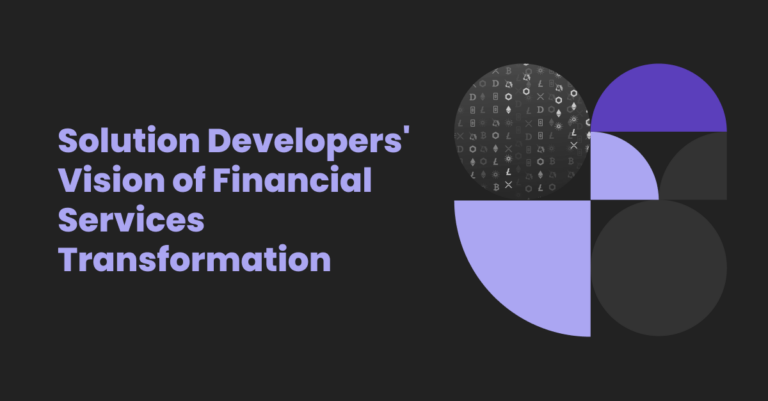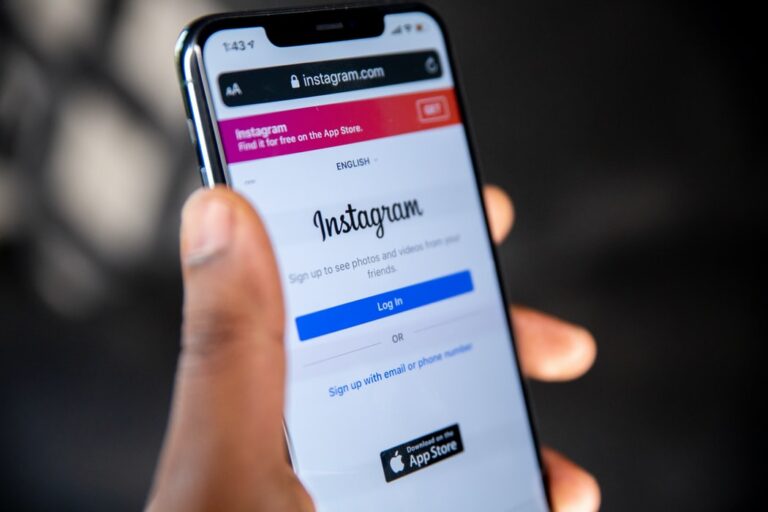CSM stands for “content management system.” It’s a web application used for creating and maintaining websites. More than half of all existing pages on the Internet use a CMS platform. It has an easy explanation – you don’t need to have programming experience to create even fairly complex websites.
Although Drupal takes only 2.2% of the global market share against 65.1% for WordPress, the two platforms are the world’s most established leaders in the content management world.
What’s the story behind the famous “WordPress vs. Drupal” issue? Both frameworks share a similar architecture: core + theme + add-ons.
The core provides basic functionality. Add-ons in Drupal are called modules, while WordPress calls them plugins.
Both modules and plugins require minimal effort and are not inherently different. They are essentially pieces of PHP code with possible accompanying styles and JS scripts that can be independently distributed and installed to the system.
Themes are designed to provide the site’s look and feel. They usually consist of page templates and auxiliary code. Also, they are distributed and installed separately.
Although both systems have the same underlying principle, you should know some fundamental differences in functionality while choosing a platform for your needs. We put together everything you need to know about the nuances and why the Internet counterparts WordPress and Drupal.
Drupal Overview
Drupal is a free CMS distributed in the form of a core with basic features and subject-specific modules to solve particular tasks like starting an online shop or news website. The system is a constructor web admins use to configure the modules.
Drupal is an open-source CMS, which predetermines its development. Like other similar platforms, it has a developed user community that creates core-based modules, patches, and their combinations. Drupal is often compared with a framework you can use to develop websites and applications.
Some experts note that Drupal is often the choice of experienced web developers. Although you can find your way around it using available ready-made solutions, the system is yet known as an enterprise-level CMS for larger-scale projects. In many cases, you’d need some knowledge of HTML, CSS, or even PHP to run your site. For example, NASA created its most popular site (https://www.nasa.gov/) using the Drupal platform.
The platform has a great potential for starting pretty much any project – a news site, forum, or an online shop – you name it. Here, you can find a ready-made module for almost any idea and project. You can create modules yourself, make changes to existing extensions, or simply use them as they are.
WordPress Overview
WordPress is the most popular CMS in the world, which was originally used for creating blogs. However, today, a tremendous number of plugins allow users to build sites of almost any kind of functionality. Flexibility and extensibility are among the main system characteristics.
As well as Drupal, WordPress (WP) is a free, open-source CMS suitable for both new users and professional developers. However, beginners should be ready to study instructions, manuals, and forum discussions to get started and reach proficiency.
WP is widely used to create blogs, company websites, landing pages, online stores, and portals. The functionality largely depends on what plugins you choose and mainly on your skill level. Open source, in this case, allows experienced developers to customize the system greatly.
Many web developers start professional training with mastering this CMS. This may not be the easiest solution, as it takes time and effort to learn how to create and configure a website. However, the platform’s updates demonstrate that it moves towards simplicity, although deep customization still requires programming skills.
Drupal vs. WordPress: Functionality
For the most part, WordPress positions itself as a universal platform for launching fast and simple pages – informational or commercial. Drupal offers rapid development of sophisticated corporate solutions.
Drupal
Let’s start with understanding what Drupal is. In fact, it’s a content management framework rather than a system. It’s a “skeleton” that developers fill with the required modules and applications. The core provides an extremely low level of content management. This is a conscious decision that emphasizes the system’s flexibility and its focus on experienced developers or those willing to learn, find solutions, and dive into text and video manuals.
Drupal’s core provides only the features needed for the CMS to work. Attaching modules with certain features creates further functionality. However, building a system from scratch for similar projects is not the most convenient solution. That’s why Drupal developers came to the idea of software distributions suitable for similar tasks across projects.
For example, here’s what you will get with the Commerce module:
- Product catalog with item categories
- Filtered search option
- Product cards with customizable fields
- Shopping cart with full functionality
- Payment services integration
- CRM data exchange
Drupal’s scalability has one important feature that distinguishes the platform from similar CMS. In WP, you need one plugin to add a feature, while Drupal’s modules perform well when combined. This approach allows modules to complement and not duplicate each other.
WordPress
If you’ve never created a website before, you’ll be surprised how easy it can be using WP. In most cases, installing the necessary plugin is enough to reach desired functionality.
The main tool for adding pages and entries in WP’s latest version is the Gutenberg Block Editor. The classic visual editor offered limited functionality for content management, while the Gutenberg Editor allows users to operate content-aware feature blocks:
- Heading, paragraph, quote, and list;
- Image, gallery, audio, video, and file;
- Code and markup elements;
- Widgets and links to popular services.
You can configure each block separately. Users don’t need to work with the code when adding widgets or linking Twitter posts – you only need to choose the corresponding block and insert a link to the content you want to share. There’s also an option to save the most used block combinations as templates, which simplifies and speeds up the process of creating and publishing new content.
Drupal vs. WordPress: Design and Themes
CMS platforms offer a great opportunity for customization for users with no programming or web design knowledge. Both Drupal and WP use extensions and themes as their basic principle. However, the approaches differ.
Drupal
Besides the user part, Drupal CMS also allows customizing its admin panel. It’s another touch to the system’s flexibility. Many experienced developers find this feature important for adjusting all the operational aspects.
After you install Drupal, you have two main options:
- You can choose between several default templates and customize your choice.
- You can choose one of more than 2,000 templates from the official catalog.
Some users find it inconvenient that you can’t install the chosen theme directly from the admin panel as it’s done on WP. Here, this process includes downloading the template archive to your computer, uploading it to the server, and running from the Appearance section.
Whichever theme you choose, they all need a certain level of customization, whether it’s adding or removing widgets, selecting color schemes, or creating logos. And Drupal provides two main tools to do so:
- Block Layout is a visual editor customizing the page’s look and feel the same way online drag and drop tools function;
- Theme Settings control and adjust parameters that change the color scheme, specify the image display modes, and outline the logo, shortcut icons, etc.
Apart from free themes, there are external platforms where you can find many paid options. It may take some time to find the most suitable template, but there’s a fair chance the one you need already exists.
WordPress
WordPress provides 5,000 free themes in the standard catalog available from the platform’s control panel – not to mention the thousands of paid premium options users can download from other sources. While finding a free template is not a problem, you should pay special attention to version compatibility.
Official plugins are updated quickly enough and usually don’t cause trouble. A paid template is a mostly reliable choice, as it goes with the developer’s support. Old and free versions (no longer supported by creators), on the other hand, often don’t function properly on the latest WP versions.
In addition, each theme on WordPress has its own settings that allow you to set the site’s logo, change the color scheme, create the main menu, and turn on and off the individual widget display. The number of configuring options varies depending on the template, but each theme has a basic set of parameters.
The open-source code and built-in code editor will greatly expand the customization opportunities for those with CSS and PHP knowledge.
Drupal: Good and Bad
The main advantage of the Drupal website is its flexibility to optimize the system to each project’s unique needs. The basic version provides a minimal set of parameters. Still, with an available variety of add-ons and some experience, it can turn into a powerful, universal tool for launching projects of different complexity.
Main Benefits
Any user can create new modules, but they are added to the catalog only after careful checking by admins. It decreases many risks of installing malicious or poorly protected solutions.
Other benefits include:
- Stable core operation
- High security level
- Its own caching system
Many users prefer Drupal specifically due to the professional community. Most of the standard errors and problems have already been solved, and the documentation is easily available. Once you face new challenges, the system’s community is famous for fast and efficient collaboration to solve them.
What to Consider
- Although it’s not impossible to master Drupal even with no prior knowledge of content management systems, beginners are often discouraged, as it may seem much more complex than other CMS. The long learning curve may appear a significant obstacle for urgent projects or in specific circumstances.
- Drupal offers noticeably fewer free templates and modules than, for example, WordPress. The best solutions are mostly distributed under a paid license. Although it’s the case for many other CMS, they offer a better choice of free options.
WordPress: Good and Bad
The biggest advantage of the latest WordPress versions is the Gutenberg Editor enabling the visual mode of content management. WP creators aim to shorten the learning curve for absolute beginners and make the platform easy and available. Here’s more about the pros and cons of WordPress.
Main Benefits
The system has many advantages:
- A simple admin panel makes the platform approachable and user-friendly.
- Thousands of free and paid plugins and themes are considered the greatest WP’s benefit and make it the global market leader.
- WordPress is one of the most flexible and convenient systems for search engine optimization and website promotion (SEO). Free plugins like Yoast SEO and All in One Seo Pack solve all the site’s internal optimization tasks. You no longer need to code meta tags and other metadata.
- The system’s immense community produces extensive documentation, making it easier and more accessible for beginner WordPress developers.
What to Consider
- WordPress sites are known for security breaches and require constant maintenance, as, in many cases, it appears to be more vulnerable than Drupal.
- The WP’s architecture often demands using third-party plugins and connecting CDN services (content delivery networks). Otherwise, it requires many resources, and extensive server load slows down the site and causes trouble.
- The number of available plugins and themes can also turn out to be a problem as many of them have security, compatibility, and other shortcomings.
Drupal vs. WordPress: Final Thoughts
WordPress or Drupal? To answer this question, you first need to understand the project’s objectives. Both platforms are universal CSM but with different underlying principles behind “universality.”
WordPress is more suitable for beginners, bloggers, and individual developers. Drupal is a more obvious choice for more experienced developers and large-scale, corporate-level projects.
The target audience of the former is a mass user who needs to make the site quickly and easily. The latter is a solution for the corporate sector and acceleration of complex projects.
Whichever platform you choose, both will require time and resources to learn the platform, plan the project, consider all the nuances, and maintain the site. Suppose your company is not planning to have an in-house staff to manage a CMS-based website. In that case, a team of professional developers can become a game-changer assisting your project’s successful implementation.