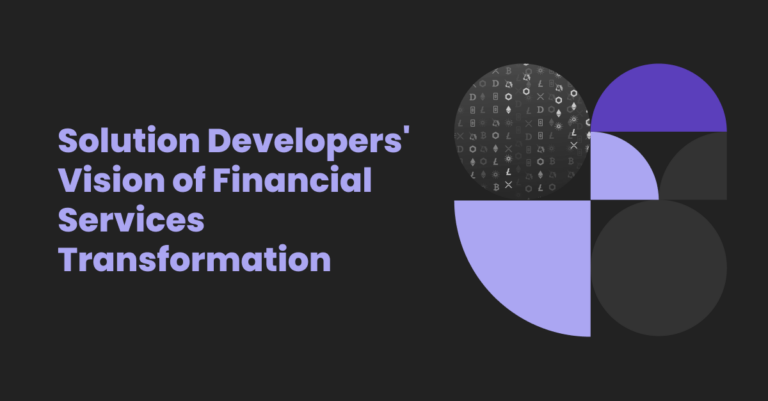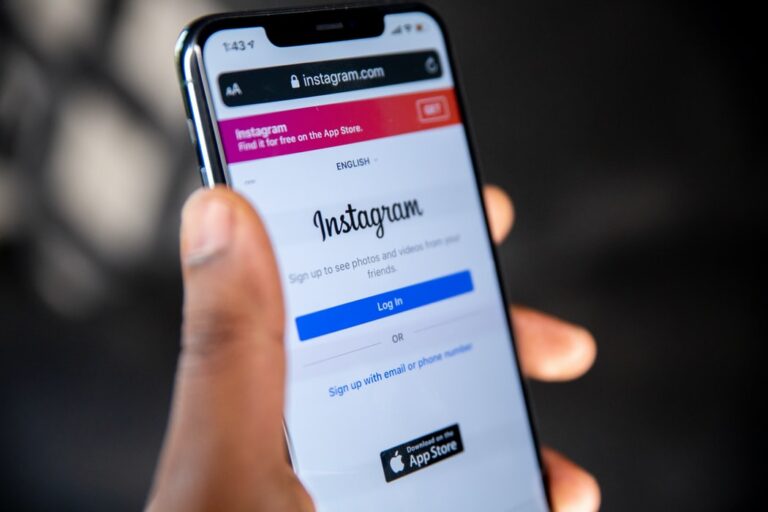The times when people would create a Facebook account solely for entertainment and casual communication with friends are now in the past. Today, a Facebook public business page is a powerful instrument for promoting your brand, selling your products, or offering your services.
Facebook is the largest global social network connecting approximately 2.85 billion monthly active users.
In our expert guide, you can learn how to create a Facebook business account, promote it, and make the most out of it to benefit your company.
What Is Facebook Business Manager?
Facebook Business Manager is a free tool that allows you to manage accounts, business pages, and user access, as well as track statistics in a single interface. Facebook recommends using Business Manager for all marketers who manage multiple pages and ad accounts with other people and teams inside and outside the company simultaneously. In addition, you can use the tool to either create a new Facebook account or manage your existing private profile.
The tool is highly recommended for large brands, where large internal teams and external contractors carry out marketing.
Facebook Business Manager allows you to integrate advertising campaigns with internal projects and external partners. Using the tool, you can:
- Launch, monitor, and analyze advertising campaigns;
- Manage all pages and ad accounts;
- Provide Facebook sign-in access to business partners or professional marketing agencies.
Facebook Business Manager also allows you to separate your personal and business accounts, keeping both under control. Here’s how it works. You customize your advertising using Facebook Ads Manager and need to share access to your ads with your partners without using information from your personal account. Using Facebook Business Manager, you can grant access only to ads-related data without providing access to your private information.
Here are four main reasons to manage your Facebook business account with this tool:
- Convenience – if more than one person does your marketing, the tool allows you to track their activity;
- Efficient management – you can have and manage multiple business pages, ads accounts, Facebook pixels, and other tools;
- Security – Facebook regularly updates its security algorithms and protocols;
- Privacy – you can easily separate your business and personal accounts.

Benefits of Having a Company Page on Facebook
Facebook is quite strict in its rules about personal and business accounts. It’s forbidden to carry out any commercial activity from your private account. Creating a Facebook business account is an essential part of many companies’ business strategies. It’s a powerful SMM tool used for implementing advertising campaigns, monetizing blogs, and promoting the company on the Internet.
- Facebook’s user base grows by 7,246 people every 15 minutes or eight people per second.
- Facebook’s ad revenue in the fourth quarter of 2020 was $27.2 billion.
- Around 200 million small businesses globally use Facebook to promote their services and products.
Those impressive numbers show the unlimited potential of the social network to reach out to new audiences, gain new consumers, and keep loyal customers. Here are three main benefits of creating your company’s Facebook page.
Promote Your Product
In 2015, Samsung launched a one-month Facebook ad campaign to promote their new Galaxy S6 flagship smartphone and target potential customers. As a result, the company reached a 500% ROI and increased the number of its new customers by 7%.
The global retail chain Tesco increased its sales by 11% over a year after hosting a Facebook Live event to drive brand awareness in Malaysia. The event helped the global company reach two million people.
Create and Maintain Your Brand’s Positive Image
Structured social media management is an essential part of any brand reputation strategy. Sooner or later, any company inevitably gets negative feedback which is not a critical issue alone. However, it requires a professional response to maintain a positive image.
Social media influences 71% of customer purchase decisions. A Facebook business account can become a necessary communication channel between your brand and your customers. Being a responsive business, you can engage your target audience directly, resolve disputes, drive brand awareness, and successfully maintain a positive company image.
Learn Your Customer’s Needs and Interests
Social networks provide full customer activity statistics. Analyzing this data, you can learn your audience’s preferences, desires, and wishes. It helps companies develop their marketing strategies, target broader audiences, and reach new markets.
Just Spices, a German company producing herbs and spices, increased their brand’s top-of-mind awareness by five points and reached a 4% higher conversion rate after launching a broadly targeted photo and video Facebook commercial campaign.
How to Create a Facebook Business Page
Once you decide to create a Facebook business account, the social network offers a straightforward and intuitive process explaining how to join Facebook. You can get started in five easy steps.
Step 1: Register Your Profile
First, you need to sign in to your personal account. You don’t need to create a new Facebook account if you already have your private profile. You will use it to manage your business page. There are three fields to fill.
- Name
This is the key element of the page. Try to create a name that describes your offer and is easily remembered. Note that you can change your page’s name at any time.
- Category
Facebook page categories refer to your business field or niche. Start typing words and select the appropriate category from the drop-down list. Note that Facebook offers categories that help you optimize your page for further promotion. The niche that the page will be added to helps potential customers find your business.
- Business description
The description should be no longer than 255 characters. It should be a short, precise, and informative block about your business activity, product, or offer.
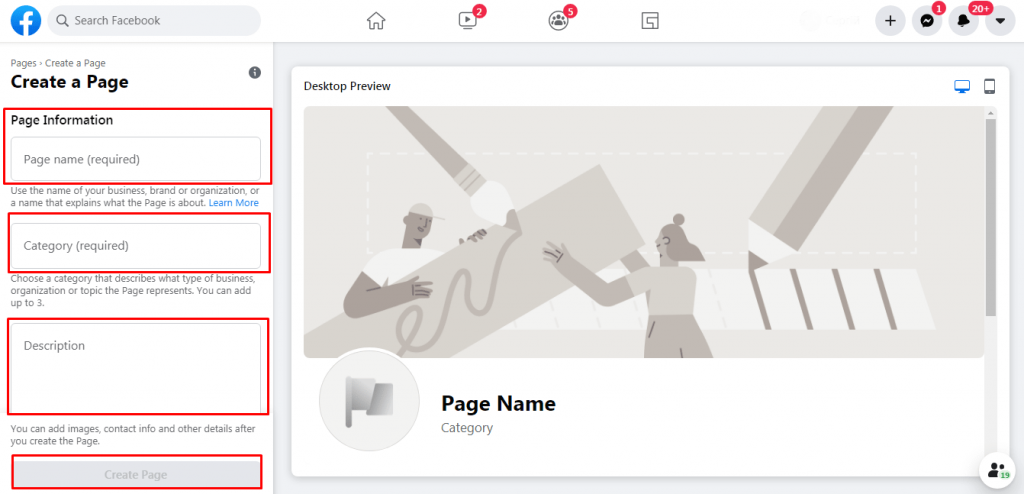
After filling in these blocks, click Create Page and proceed to detailed information and configuration.
Step 2: Add Your Profile Picture and Cover
The profile picture helps your customers remember and recognize your company. This image will appear in search results, next to your posts, comments, and personal messages. An effective avatar reflects the brand’s identity — it’s a great place for your company logo.
The cover complements your brand’s impression. There are many ways to do so:
- Patterns with your logo in branded colors
- Competitive advantage
- Flagship product
- Promotion
- A slogan, call to action, or an explanation of benefits
You can change the cover depending on the season, product line updates, or special offers. The size of this photo is 820×312 pixels for computers and 640×360 for mobile devices. You can also place video from 20 to 90 seconds on the cover with a maximum resolution of 1080 pixels.
Step 3: Fill Out the Profile and Define Your Settings
In the My Facebook settings section, you can:
- Create a personal URL – or Facebook username – that helps people find your account. It must be unique and ideally the same as your business name.
- Add contact information relevant to chosen Facebook page categories: phone number, site, email address, opening hours, availability, etc.
- Provide more information: your mission, story, employees, philosophy, and any creative ideas.
- Set up your posting settings: allowing or preventing users from publishing posts on your page, mentioning your account in other publications, using obscene language, etc.
- Administer access roles for you, your employees, or external marketers and advertising partners.
Step 4: Add Call to Action
This is one of the main elements in any advertisement – from billboards to social media posts. Facebook allows you to place it on the blue button at the top of the page.
You can select from the suggested options like Order Now, Contact Us, Find Out More, Download, etc. You can also add a link to a website, landing page, or YouTube video.
Step 5: Select a Template and Organize Tabs
You can also organize and structure your visual content. The social network lets you choose a template for the account depending on your activity – online shop, charity, etc.
Tabs help subscribers quickly find the necessary sections: photos, videos, reviews, company information. In addition, you can manage tabs: remove irrelevant ones and change the order, placing the most important at the beginning.

Promoting Your Business Page
Thousands of companies worldwide have chosen to create a Facebook account for their business as part of their marketing strategy. With other tools, an active presence in social networks can significantly benefit your brand and increase your sales.
- Tell About Your Business
The more people learn about your profile and subscribe to it, the more potential customers you get. Inviting people you’ve already connected to on social media to subscribe and running targeted advertising are among the first steps to promote your page.
- Target Your Audience
To sell successfully, you must understand who your target audience is, how they communicate, where they live, what they do, and how old they are. Facebook Audience Insights tool will help you get this data.
- Create Engaging Content
It’s important to not only promote the brand but to create a loyal community around it. Creating useful, informative, and high-quality content on the topics relevant to your business will help you achieve this goal.
Afterword
Facebook helps entrepreneurs attract potential customers globally, reduce the distance between the brand and consumers, and better understand their problems and needs. To be effective, start with analysis, form and complete your account, test different tools, carefully think about content, and track your analytics.
However, there’s a long way from creating a Facebook account to your successful business page. It requires a structured approach, good knowledge of advertising insights, and time. Develux’s expert marketing team has experience meeting the challenges of today’s digital marketing. Our professionals will help your business create an elaborated digital strategy and high-quality video and ad content. Trusting our experts with your Facebook company page will save you time and resources while getting the best results.